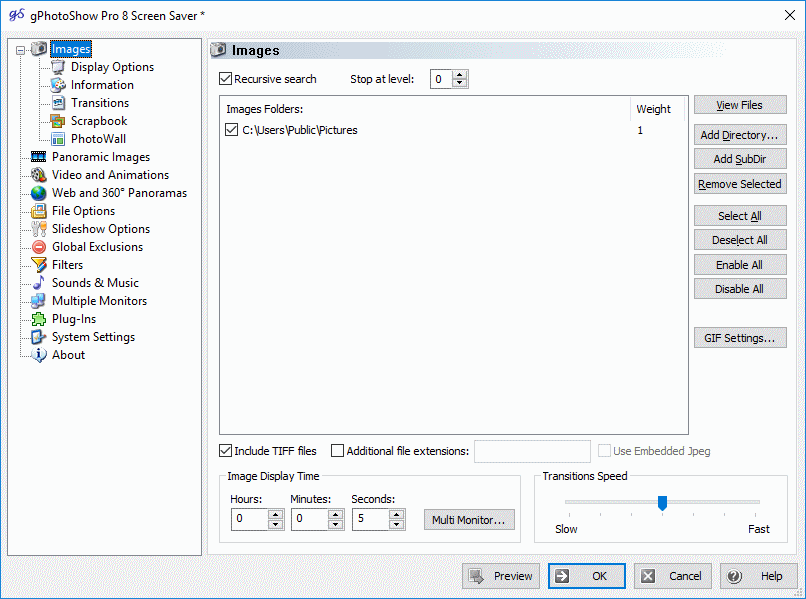Overview |
 Comments (0) |
 Ratings (0) |
 Download |

|
||||||||||||||||||||
|
Search
Software
Advertisements!
Free-downloads
|
Options for gPhotoShow Pro
Advertisement
gPhotoShow Pro
 gPhotoShow Pro is an easy to use make-your-own photo slide show or screen saver. It can display an unlimited number of images, video, panoramic images, flash animations (swf files) and web pages. gPhotoShow can also create professional looking standalone slideshows/screen savers that can be sent by email or cd and run on any windows based computer.
gPhotoShow Pro is an easy to use make-your-own photo slide show or screen saver. It can display an unlimited number of images, video, panoramic images, flash animations (swf files) and web pages. gPhotoShow can also create professional looking standalone slideshows/screen savers that can be sent by email or cd and run on any windows based computer.gPhotoShow Pro is the perfect software to create digital Photo Frames ! Main features: - pictures sorting - weighted randomization - user defined image and file filters - stretching/shrinking - wallpaper creation - captions (with filename, date and exif,iptc,xmp info) - background music (MP3,Wma,Wav,Midi) - 2d and 3D transition effects - pan&zoom animation (Ken Burns effect) - scrapbook mode. When Scrapbook is enabled several small pictures are overlapped over a background image - photowall mode - multiple monitors support - image sets - picture frames - customizable pause/continue controls - allows to move/delete currently displayed picture - Digital Camera Raw Files support - standalone/redistributable screen saver creation - plug in support to expand program functions (for example ImgFilters is useful to enhance images, MonitorOnOff can automatically switch-off monitor or the computer) - With RssFeeds plugin it is possible to display news from RSS feeds and download photos from most online photo galleries such as Flickr, Picasa, Panoramio, Smugmug and others. - Full Flickr integration ! The Flickr plugins allows to download public and private photos from Flickr Photostreams, Groups and Sets - Image formats : BMP, JPG, JPEG, PNG, GIF (including animated GIF), TIFF - Panorama file formats: JPG, IVR, PAN, MOV - Video file formats: AVI, MOV, MPG, WMV and others Advertisement
|
|||||||||||||||||||