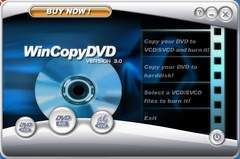Overview |
 Comments (0) |
 Ratings (0) |
 Download |

|
||||||||||||||||||||
|
Search
Software
Advertisements!
Free-downloads
|
Options for WinCopyDVD
Advertisement
WinCopyDVD
WinCopyDVD is very easy to use, just one click to copy your DVD. Step by Step wizards, no need any special knowledge. With WinCopyDVD, you could backup DVD to VCD/MPEG/SVCD files, and you could burn it to CD or just save on your computer and no need expensive DVD burner. WinCopyDVD gives you the options to choose the subtitles and audio to any language available on the original DVD. Best of all, all the movies you backup could be played on your home dvd player, living room DVD player and any your portable DVD player! Details: * World's fastest compression engine. Copy a DVD to VCD to burn it in a matter of 20 to 50 minutes (depending on the speed of your computer). * Easy to use. Just one click to copy dvd. * Stunning video and audio quality. * Options to choose different subtitles and audios. * No need expensive DVD burner, direct burning to CD. * The movies you backup can be played on nearly all DVD players. * Support two convert modes, one for speed preference, another for picture quality preference. * support Variable Encode VCD, you could backup whole DVD into only one CDR and play it on home dvd player. * Support multi-language. * Support skin changing. * Support five style of user interface. * Support auto check new version via internet. * Three output mode, fit on all necessary case. * Keep the same aspect ratio of movies. * Support dolby surround audio effect. (Only for Platinum Edition) * Option to preview the movies. * Option to auto shutdown your computer when completed the dvd copying. * Download full version instantly following payment! * ... Advertisement
|
|||||||||||||||||||