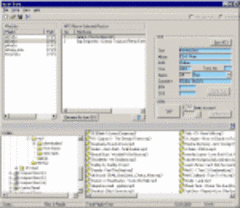Overview |
 Comments (0) |
 Ratings (0) |
 Download |

|
||||||||||||||||||||
|
Search
Software
Advertisements!
Free-downloads
|
Options for SplitBar XT
Advertisement
SplitBar XT
SplitBar XT is an ActiveX control that allows you to add horizontal and vertical split bars and multiple window panes into your application without any code. SplitBar XT handles hosting, auto resizing and splitting in a smart and effective way thus providing full customization using advanced properties and events. SplitBar XT is the easiest solution to build complex and professional user interfaces.
Features: -Requires absolutely no code -You can nest split bars within each other to develop very complex interfaces -Provides hosting, sizing and positioning of unlimited number of controls -Each hosted control can be precisely moved and resized independently -Moving, resizing and splitting is done in a smart way. SplitBar XT does not use basic proportional resizing scheme. It positions and resizes controls by memorizing the initial look of your form. Then, resizing or moving is made with respect to anchoring rules you set -Very easy to to learn in less than 2 minutes -Implemented in no time with WYSIWYG concept: the look of your interface at design-time is maintained at run-time -You retain full control over the process: over 10 Properties to set its look and behavior, events are raised after the resizing or moving the splitter for a complete programmatic control -No complicated design-time constructors or resource consuming wizards and property pages Professionally authored, Context sensitive Help, including a quick starting guide and Two VB6 sample projects -can be easily added or removed from your project at any stage -Memory efficient and fast -The ocx is very small (only 104k) -Royalty free distribution: you are free to distribute any number of programs you develop using our SplitBar XT activeX Advertisement
|
|||||||||||||||||||