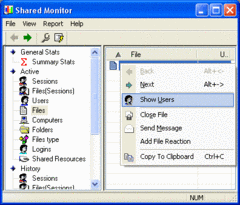Overview |
 Comments (0) |
 Ratings (0) |
 Download |

|
||||||||||||||||||||
|
Search
Software
Advertisements!
Free-downloads
|
Options for Shared Monitor
Advertisement
Shared Monitor
Shared Monitor is an advanced shared resource monitor and logger. The program sits in your system tray and constantly monitors all the Microsoft Network connections. Microsoft Network is a protocol used by Windows computers to access shared resources. At any time you can click the Shared Monitor tray icon to see the actual information gathered by the program. There are three sections available: Summary, Active and History. The Summary section shows some statistics. You can see the number of active sessions, open files, etc. The Active sessions shows your currently shared resources and information about active connections. You can see which computers are connected, the active sessions, logged users and monitor accessed resources. The History sessions provides historical reports. You can browse logged connections and the statistics of operations by File Type, Hour of Day or Day of Week. In addition, Shared Monitor can generate HTML reports that you can easily publish for your colleagues or send via e-mail. The program settings allow you to configure Shared Monitor to run automatically on Windows start and set notifications on specific events (for example, when a new computer connects to your shared resources). You can configure beeps or pop-ups on different types of events. Advertisement
|
|||||||||||||||||||