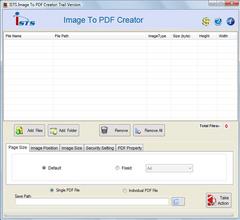Overview |
 Comments (0) |
 Ratings (0) |
 Download |

|
||||||||||||||||||
|
Search
Software
Advertisements!
Free-downloads
|
Options for Merging Image to PDF
Advertisement
Merging Image to PDF
Merging Image to PDF Feature: * Merging Image to PDF files Supports TIFF, PNG, GIF, JPEG, JPG, BMP, EPS, WMF, PCX, PCD, PSD, EMF, PIC, TGA, DCX formats. * Convert Picture to PDF has option to make PDF of all listed images in one PDF file or individual PDF files. * Image to PDF Converting and merging diverse frames GIF in PDF pages. * Merge Image to PDF conversion supports many image convert into PDF documents files. * Converting Multiple JPEG into PDF software has option to change page size and image size. * Converting BMP to PDF creator joining combine merge add turn import several images, graphics, scans, faxes into PDF files. * Images to PDF Supports all type of graphics, scans, pictures, photos, images, photographs, stills, snaps, shots, screenshots, etc. * Image to PDF converter making supports different platforms Windows 7, Vista, XP, 2003, 2000, ME etc. Advertisement
|
|||||||||||||||||