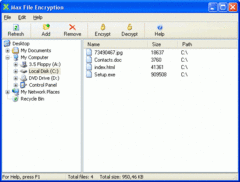Overview |
 Comments (0) |
 Ratings (0) |
 Download |

|
||||||||||||||||||||
|
Search
Software
Advertisements!
Free-downloads
|
Options for Max File Encryption
Advertisement
Max File Encryption
Max File Encryption is a powerful yet easy-to-use encryption/steganography software that helps you protect your confidential information. With Max File Encryption, you can encrypt files of any type (including Microsoft Word, Excel and PowerPoint documents), hide files and also create self-decrypting packages. The program uses the strong and ultra-secure Blowfish encryption algorithm that ensures your data safety. Max File Encryption allows you to put your files into self-decrypting packages. To decrypt files, you or your recipient simply run such an executable package on any Windows PC and are prompted for the correct password (no need to install special encryption software). It is very useful for transferring important information by email or on physical devices. The best protection from a hacker is the absence of the target to attack. There is a method called steganography. It allows you to hide your data inside digital images, audio and video files. Media files continue to work as usual and there is no evidence of the secure info they contain. Use Max File Encryption's steganography mode for maximum safety. Advertisement
|
|||||||||||||||||||