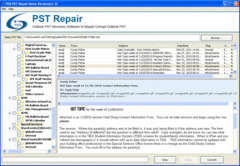Overview |
 Comments (0) |
 Ratings (0) |
 Download |

|
||||||||||||||||||
|
Search
Software
Advertisements!
Free-downloads
|
Options for How to Recover Outlook Files
Advertisement
How to Recover Outlook Files
Sound features of Outlook PST repair tools- * easily and safely recover corrupted PST files. * Scan extremely large PST file and re-create into new PST file * Recover deleted emails from MS Outlook such as- inbox, outbox, notes, contacts, tasks, calendars, journals, massages etc. * Absolutely repair 2GB PST file and also greater then 2GB PST. * Definitely supports such version of Microsoft Outlook - 2010, 2007, 2003, 2002(XP), 2000,97. * Perfectly repair PST data from damaged PST file. * 24X7X365 online technical supports. * Read each & every all elements with metadata - to, cc, bcc, subject, data, from etc. * Presented both demo version and full version software. * Get license key for purchase full version key of Outlook file restore software at 49 price. Advertisement
|
|||||||||||||||||