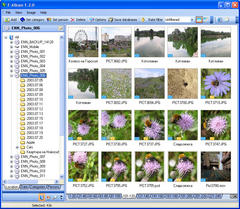Overview |
 Comments (0) |
 Ratings (0) |
 Download |

|
||||||||||||||||||||
|
Search
Software
Advertisements!
Free-downloads
|
Options for F-Album
Advertisement
F-Album
The key feature of F-Album is its ability to store in its database, along with thumbnails, samples of images as well. A sample (or a miniature) is a small copy of its original image. A user can set size and quality of stored samples, which affects the speed of adding images and the database size. Using stored samples, F-Album allows to easily create web-galleries without having to access original images. You can also export a sample into a file at any moment and use it as you wish. You can sort images by the storage location, date, category and persons. Sorting by category is used most frequently. You can build the hierarchic categorization that will be convenient just for you, where one and the same image may be included into any number of categories. Sorting by person is a special category case; however, it is made a separate bookmark for more convenience. Another distinguished feature of F-Album is its Temporary list. You can «drag» images into this list while working with any section ? it can be sorting by storage location, by date, by categories or by persons. After you have finished making your selection, you can save a final list of images as a category or a person, or process your selection some other way (for example, create a web-gallery). Advertisement
|
|||||||||||||||||||