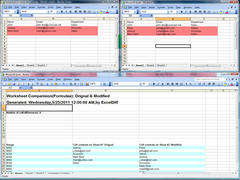Overview |
 Comments (0) |
 Ratings (0) |
 Download |

|
||||||||||||||||||
|
Search
Software
Advertisements!
Free-downloads
|
Options for ExcelDiff
Advertisement
ExcelDiff
The comparision can be done in three simple steps by adding excel files, selecting excel worksheets to be compared or whole excel file is to be compared and then clicking on the compare button. It will then generate an excel file containing the details of he comparision and also generate copies of compared files with coloured background of the clls which have different values in the two excel files. ExcelDiff has various options of what values and paremeters of excel files are to be compared . It compares Cell Value, Cell Formulae, Comments, and other differences between two files. Advertisement
|
|||||||||||||||||