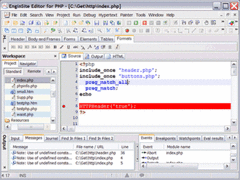Overview |
 Comments (0) |
 Ratings (0) |
 Download |

|
||||||||||||||||||||
|
Search
Software
Advertisements!
Free-downloads
|
Options for EngInSite PHP Editor (IDE)
Advertisement
EngInSite PHP Editor (IDE)
- Be ahead of the crowd, enjoy full PHP 4 and PHP 5 support. - Manage projects with ease via an interface similar to the well-known Microsoft® Visual Studio® or Delphi. - Unlike most IDEs, EngInSite PHP Editor wraps around already-existing projects and allows you to use different PHP distributions. - Our Code Navigator makes viewing your project a breeze. - Debug with an easy, intuitive interface: the integrated debugger makes it easy to set breakpoints, conditional breakpoints, single step through code and inspect the values of variables in your script. - Define your own color schemes for unlimited ways of displaying your code. - The Profiler helps you to find bottleneck in your PHP code - Get down to writing code quickly with our project templates. - You don't have to spend valuable time on Environment configurations. EngInSite PHP Editor does it all for you. - Customize the user interface the way that you like it. - EngInSite PHP Editor is HTML-aware -- use the built-in Tag Editor to work with HTML tags and attributes. - EngInSite PHP Editor is faster and more efficient than Java-based IDEs. This powerful tool is written entirely in a native Windows language. - EngInSite PHP Editor is professionally designed to meet Microsoft Windows interface guidelines: you can work quickly and efficiently with the intuitive Windows interface you already know. - EngInSite PHP Editor is packed with power. Even your largest projects run with ease in EngInSite PHP Editor. Advertisement
|
|||||||||||||||||||