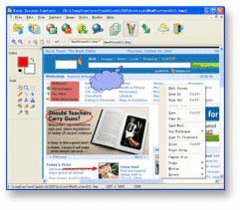Easy Screen Capture is a full featured screen capture tool that can capture images from full screen, active window, controls, rectangles, rounds, and ellipses from your desktop. It can automatically scroll your browser to capture entire web pages and can capture images from DirectX games and movies. Captured images can be edited or modified in appearance to suit user requirements and exported to the most popular file types such as JPG, GIF, PNG and BMP. You can add text annotation, arrows, shapes and other objects on images using drawing tools. It also has other normal editing tools, including resize, blur, sharpen, and color balance. If you make a mistake, the unique undo feature can undo anything. Captured images can also be printed on pages, copied and e-mailed. All screen capture operations can alternatively be performed via user defined hotkeys. Easy Screen Capture can save captured images automatically. It maintains a capture history to quickly open, rename, edit and organize previous images. With this useful program, you can make professional screenshots for inclusion in Word documents, online tutorials, manuals, presentations handouts, promotion material, websites, emails and so on. Easy Screen Capture has easy-to-use interface, it boasts a short learning curve and incorporates many advanced image capture and manipulation features, will be suitable for computer users of all levels, from beginner to professional.