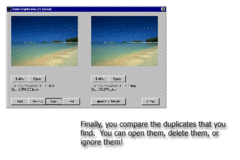Duplicate Image Finder locates duplicate images on your computer. The first step is to select a path to scan. DIF then locates all the images in the path (and sub-paths) you specify. The next step is to select a 'match %'. This helps DIF determine how closely you want the images to match. DIF then analyzes all of your images and shows you a list of images that were found. You can then delete, move, or view the duplicate images. DIF is very fast and easy to use. It comes with an install/unintall program. DIF analyzes the following types of files: JPEG, BMP (bitmap), and GIF files.