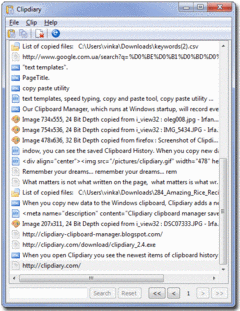Overview |
 Comments (0) |
 Ratings (0) |
 Download |

|
||||||||||||||||||||
|
Search
Software
Advertisements!
Free-downloads
|
Options for Clipdiary
Advertisement
Clipdiary
Install our Clipdiary utility and you will never lose data once copied. The utility, which runs on Windows startup, will record everything placed on the clipboard into the database. At any moment, you can view the clipboard history, copy the item back into the cache memory or paste it into an application. All you have to do is press the "Ctrl+D" key combination or click the program icon in the system tray. Clipdiary can log clipboard history and record data in several formats: plain text, RTF (Rich Text Format) and images (BMP), html, files and so on. So, besides saving parts of text, you can easily make series of screenshots, and Clipdiary will save them for you. What can Clipdiary do for me? * Save time. * Enable quick access to recently copied data for reuse. * Allow to find data copied yesterday a day or a week ago. Nothing will be lost. Why not try it? Advertisement
|
|||||||||||||||||||