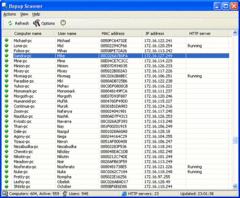Overview |
 Comments (0) |
 Ratings (0) |
 Download |

|
||||||||||||||||||||
|
Search
Software
Advertisements!
Free-downloads
|
Options for Bopup Scanner
Advertisement
Bopup Scanner
For the first time usage, you need to click Refresh to generate a list of all connected PCs. From status bar, you can view summarize information like number of users connected, number of active nodes, etc. Right-click any listed item to view the shared folder of the connected PC and explore HTTP server proxy. Under Options window, you can enter the IP range to find out all the active/passive systems over the network. You can also limit the response time to shorten the total scan time and select a network adapter to scan the range in question. From Actions menu, you can save the list in TXT format. The application supports all versions of Windows, from Windows 9x to Windows 7. It is a portable software and requires no install. Advertisement
|
|||||||||||||||||||