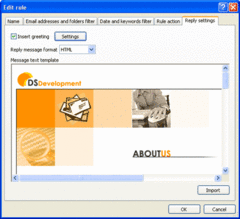Overview |
 Comments (0) |
 Ratings (0) |
 Download |

|
||||||||||||||||||||
|
Search
Software
Advertisements!
Free-downloads
|
Options for Auto Reply Manager Outlook Autoresponder
Advertisement
Auto Reply Manager Outlook Autoresponder
For those users who deal with multiple email accounts, Auto Reply Manager lets them create reply rules tailored for certain Outlook email accounts. The reply rules can also be defined so they apply only for certain contacts or mail folders where emails are received. Furthermore, users can create rules based on keywords found in the subject or body content of incoming email messages. These rules can be set to be always active or to be enabled only during certain date or time periods specified by the user. Using Auto Reply Manager, Outlook users can have personalised greetings inserted on each automated email, so these emails will look and feel personal. The email reply can be sent using the plain text or HTML format. For emails sent using the HTML format, Auto Reply Manager lets users to import HTML code or files, creating stylish automated emails. Auto Reply Manager works as an add-in for Microsoft Outlook and it can be easily accessed from the Outlook Tools menu, so users can configure the auto-reply settings directly from the already familiar Outlook interface. Auto Reply Manager is designed for any version of Microsoft Office Outlook, starting with Microsoft Office Outlook 2000. Auto Reply Manager is packed with a live update tool, allowing users to quickly download and install product updates. Advertisement
|
|||||||||||||||||||