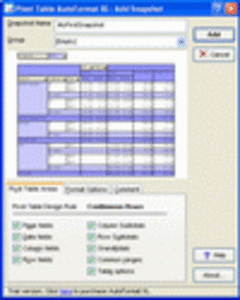Overview |
 Comments (0) |
 Ratings (0) |
 Download |

|
||||||||||||||||||||
|
Search
Software
Advertisements!
Free-downloads
|
Options for AutoFormat for PivotTables
Advertisement
AutoFormat for PivotTables
Pivot Table AutoFormat XL allows you to save pivot table formatting and to use it as a format template for your future pivot tables.
Pivot Table AutoFormat XL remembers formatting of each pivot table area: - Page fields area - Row fields area, including subtotals, blank lines and first rows - Column fields area, including subtotals - Data fields area - Common pivot table areas, including row and column grand totals Pivot Table AutoFormat XL stores: - Number formatting - Borders - Patterns - Alignment - Fonts Pivot Table AutoFormat XL works efficiently with pivot tables in the Tabular mode as well as in the Outline mode. As well as the built-in AutoFormat, Pivot Table AutoFormat XL is designed for formatting your pivot tables. But unlike the built-in AutoFormat, Pivot Table AutoFormat XL: - Creates and applies your own formatting templates. - Doesn't change the layout of your pivot table. You can be sure that fields are not moved between pivot table areas and nothing is added to or removed from your table. - Allows you to apply several format templates to one pivot table. You can combine format templates to your liking. - Saves and restores formatting of each pivot table area, even when the pivot table layout was changed. - Supports export of format templates to other PCs. - Supports import of format templates from other PCs. - Allows you to group format templates. Pivot Table AutoFormat XL just formats pivot tables. If you pass somebody the workbook that contains the pivot table formatted by AutoFormat XL, do not worry. This table will have the same look as yours. And it is not necessary for your correspondent to have AutoFormat XL installed. Pivot Table AutoFormat XL is an add-in for Microsoft Excel 2000, 2002 and 2003. Advertisement
|
|||||||||||||||||||