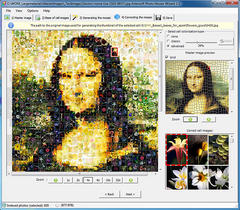Overview |
 Comments (0) |
 Ratings (0) |
 Download |

|
||||||||||||||||||
|
Search
Software
Advertisements!
Free-downloads
|
Options for Artensoft Photo Mosaic Wizard
Advertisement
Artensoft Photo Mosaic Wizard
Photo mosaic maker Artensoft Photo Mosaic Wizard does complex math to fit and match tiles so that they form the most realistic mosaic without resorting to tricks such as color overlays. With photo mosaic maker, you can make and print stunning posters and photo wallpapers, create unique photo collages, create exclusive photo gifts, and produce stunning photo montages in just moments. Your creative possibilities with photographic mosaic software are truly unlimited! Designing your own photomosaic could not be made easier. Artensoft Photo Mosaic Wizard will produce true mosaic images out of regular photos in five easy steps. First, select your master image - the image that will be seen when your photo mosaic is ready. The second step lets you pick images to be used as cell images. You can save them and skip this step next time. The following step will create your photomosaic - it takes just one mouse click! From there, you can go to saving your photo mosaic in a format of your choice - or try and optimize your mosaic by moving, rotating or replacing cell images. Artensoft Photo Mosaic Wizard will create better, more realistic photomosaics without using any third-party tools; no Photoshop is required. Instead of simply overlaying cell images over your master image and blending the colors, photo mosaic maker will solve a complex mathematical task of matching and placing cell images without modifying the tiles or their colors. As a result, photo mosaic produced by Artensoft Photo Mosaic Wizard look great from afar and perfect from up close. Advertisement
|
|||||||||||||||||