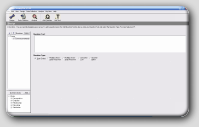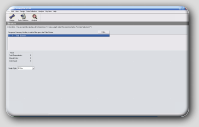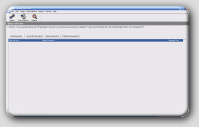Entrepreneurs, analysts, marketing gurus, and the statistically curious will appreciate how useful iMagic Survey Pro can be when there is a need to collect and analyze data. This product is affordable and easy to use. It requires little or no prior survey software experience, and most first time users will be able to create their first survey within minutes after loading this product.
For the purpose of my evaluation I used iMagic Survey Pro version 1.26. As of this writing, this is the latest published version. The setup file is a 12Mb file that downloaded and installed very easily.
The system requirements for iMagic Survey Pro are:
- Intel Pentium processor
- Microsoft Windows 95 OSR 2.0, Windows 98 SE, Windows Millennium Edition, Windows NT 4.0 with Service Pack 5, Windows 2000, or Windows XP
- 32MB of RAM
- 24MB of available hard-disk space
- iMagic Server requires a web server running PHP/mySQL and FTP access.
I am running this software on a Windows XP platform. The runtime performance has been normal. I have not experienced any errors or resource conflicts.
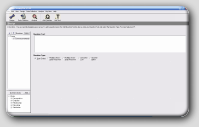
I will point out that I am using the "trial" version of this product. It is a fully functioning version, with a 10 use trial limit. I was disappointed that the developer limited prospective buyers to ten uses. In my opinion most buyers would prefer more opportunities to stress test the product.
Users will feel very comfortable with this product. It opens to a main screen that is not the least bit intimidating. In fact, I find it to be very friendly and inviting.
The "Design" screen, contains five easily understood icons, eight main menu options, a survey outline pane, a question text pane, and a question library pane.
The "Data Collection" screen contains four buttons, a question selection window (visible only when survey questions have been entered.), and a grid that displays the collected responses to each question.
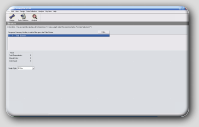
The "Analyze" screen contains a grid that is used to display each question, with the corresponding responses to those questions. Below the grid is a summary box that displays the total responses with a breakdown between those responses that were entered manually and those that were entered on the web. The "Analyze" screen also includes a "filter" button that provides the user with a way to filter the analysis based by response or by date.
iMagic Survey Pro is so intuitive and easy to use that most users will feel comfortable jumping in and creating their first survey right away. The survey process is very simple. Design your questions and responses; input some responses; and analyze the results. Three screens - three steps. That's all there is to it.
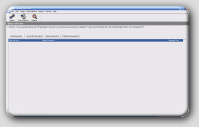
Response data collection can be handled either through a "paper based" survey questionnaire, a "web based" questionnaire, or a combination of both. iMagic Survey Pro provides users with the ability to generate paper copies of the survey for distribution to their target market, and the ability to publish the survey to the web.
Users can manually input the paper based results, and they can collect the web based results with the click of the mouse. I personally prefer the web based entry and collection. This gives respondents 24 hour access to the survey, and it eliminates the "labor intensive" manual inputting.
There are a few things that survey managers need to know about the "web based" collection method.
With iMagic Survey Pro the user is required to set up an account with iMagic, and use iMagic’s server (Survey Wasp Server). Unfortunately, survey managers have no control over the appearance or management of the survey on this server. The web page does not have a professional appearance, and there is no way to eliminate multiple responses from the same users. This could be bad if a competitor wanted to skew the results.
With the purchase of the iMagic Survey Server, which comes with a free iMagic Survey Pro license, users can publish the surveys to their own web servers. This is great for those who manage their own websites, and desire control over the entire survey as well as the page appearance.
When using iMagic Survey Pro, it will be necessary to create a user account on the (Survey Wasp Survey). It’s easy and free to set up the account. One word of warning, before using the Wasp Server, add iMagicsoft to all firewalls running on your computer. Failure to do so will result in an ftp error.
With iMagic Survey Pro the user has the option of exporting the "Responses" and "Analysis Summary" to a csv (comma separated value) file, which can then be imported into other applications.
Support for this product is excellent. iMagic promptly responds to request for information, and they have a great support forum. I used both during my evaluation.
At $99.00 USD, iMagic Survey Pro is a good value. For $199.00, users might be better off purchasing iMagic Survey Server which comes with a copy of iMagic Survey Pro. My hat is off to the folks at iMagic Software. This product is easy to use, does what it claims it will do, and is affordable.