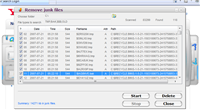Is your PC feeling a little down these days? Have you run the onboard Disk Clean-up/Defrag options several times to no avail? Do you find yourself frantically browsing Document and Program Files, manually deleting empty folders, stray uninstallers, oddly-named files, and anything that seems even slightly unrecognizable only to find your PC now runs slower than ever? If you've answered "yes" to any of the above - and before you resort to good-ole System Restore - let me recommend Smart PC 4.0, a new system tool by the developers at Smart PC Solutions. This efficient system utility program just may cure most, if not all, of what ails your computer.

Let's face it - running a utility program is the one way you can give your PC some TLC, and, hopefully, have the favor returned with the one thing your computer can give you back: more speed! And "more speed" - in the often psychotic world of PC heaven/hell - is, after all, where it's at. Therefore, any system tool that can actually perform as well it promises is worth the investment of a few pretty pennies. Smart PC seems, indeed, to be one of those rare system tools that actually delivers.

What I find truly amazing about Smart PC - and a rarity in and of itself - is the very fact that the development team at Smart PC Solutions offers its newest system tool in a trial version that actually allows a user to fully test each feature. Most downloadable system tool "trial versions" will perform only two tasks: the scanning of your PC, and the listing of its errors. The actual fix-up/clean-up solution will only be provided once its confirmed that you've paid the full purchase price. The Smart PC trial version, on the other hand, will find the errors in your PC, list them for you, and then proceed to fix them as well. Understandably, a few Smart PC options are held back as an enticement for users to purchase the full version, but certainly not, in my opinion, to the degree that a user remains suspicious as to whether the program is usable at all.
System tool developers who attempt to “lure” users with misleading, "buy it and we'll fix it" trial versions obviously, and, unfortunately, lack something that seems to radiate from the team at Smart PC Solutions: product confidence.

I performed a test drive of Smart PC 4.0 on two computers - one running Vista and the other XP - and found no compatibility issues. Smart PC installs easily and the attractive main console, with its sleek design and simple, to-the-point function buttons, could easily be mistaken for one of the popular new media players. Open on your desktop, this tool is no eyesore.
Smart PC has three main functions: Fix Your PC, Clean Your PC, and Optimize Your PC. Each feature can be individually - and separately - accessed from the console. Eventually, by utilizing the Smart Pc scheduler, each one, or all, of the features can be automated to run "behind the scenes" at certain user-specified start times. However, for new users, Smart PC Solutions created the highly efficient Smart PC Wizard, a feature that pops-up upon opening the program and then proceeds to guide the user through each of the following seven steps:
1. Quick Analysis: Step 1 is Smart PC's initial scan of the user's PC. The menu screen displays the following items to be scanned: 1) Registry Errors, 2) Temporary Files and, 3) WebPages Visited. A "Start" button prompts a visual scan of each, displayed by three progressive moving block lines, and ending with a final error tally for each. The user is prompted to click "Continue" and "fix these errors step-by-step", thus beginning Step 2.
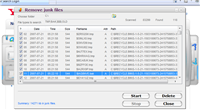
2. Fix Registry Problems: The Wizard's 2nd Step displays the following registry areas that Smart PC plans to fix: Software Locations, Shared Programs, Help and Resources, Fonts, Sounds, Device Drivers, File
Associations, Com/Active X entries, Start-Up Programs list, and Uninstaller entries. [NOTE #1: Each listed
item is shown next to a box already checked. The user, however, has the ability, throughout each of the seven Steps, to uncheck any item he or she wishes to leave out of any given scan] [NOTE #2: Smart PC's
trial version does NOT include the cleaning/fixing of Software Locations, Shared Programs, File
Associations, and Com/Active X entries - but, nonetheless, provides more than ample options for testing this program] Clicking "Continue" proceeds to fix the errors, providing - for our viewing pleasure - a scan, at lightning speed, of the very guts of our PC. The user will be shown counts for "total items fixed" and "total items to be fixed", and prompted to Step 3.
3. Clean-Up Your Tracks: This Step, described as The Ensured Personal Privacy Tool, promises to
"clean-up" the following "tracks", presumably now buried deep inside your hard drive: Document History, Temporary Folders, Internet Cache Information, WebPages Visited History, Internet Cookies, and Temporary Registry Values. Click "Start" and the clean-up scan begins. Depending upon the user's Internet usage and surfing habits, this scan could take slightly longer than the ones prior. In my case, when Smart PC had finished its clean-up, my "Summary" appeared in the form of this astounding statement: "You have successfully cleaned 19,757 items". Yes, that's right - 19,797 items. Since I typically delete my temp files, history, and so forth, every few days, I found this figure rather disturbing in a "good" way. Smart PC must dig very, very deep.

4. Start-Up Programs List: Step 4, by displaying a complete listing of everything running at system start-up, provides an opportunity for the user to keep, uninstall, delete, or investigate the items that will, in time, eventually lead to a sharp decline in the performance of their PC. This Step alone, when performed carefully, can have a major, positive impact on the stability and general health of all PC's.
5. Tweak Windows Settings: The option to "tweak" a PC's Windows settings/configurations is a unique feature of Smart PC 4.0. The user can now "train" his Windows program to automatically reload on system failure, automatically unload unused libraries, autofil login and password information into forms, and perform a variety of interesting tasks not usually offered in the standard system tool.
6. Scheduler: Smart PC provides the option of scheduling any of the above Steps, or clean-ups, to occur only once, daily, weekly, or monthly. Smart PC Scheduler also allows the user to choose the intensity or depth of the scheduled scan.
7. Summary: Step 7 is a reminder of everything you accomplished in the last 6 Steps.
Smart PC 4.0 is an efficient and highly user-friendly system tool for fixing and optimizing tired, overworked and unstable computers. The Smart PC Solutions "Help" section reads like a "How-To" of Computer Upgrade books, and provides all the information needed - plus a few extra tips and tricks - to successfully operate Smart PC and get your PC optimized for peak performance.