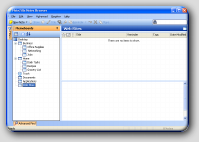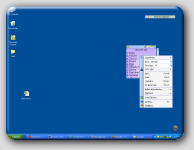I love sticky notes. They are excellent time-saving reminders. I have used both the paper and online notes. Each serves its own unique purpose, but I spend most of my time on the computer, so I am partial to the online version.
So far all of the online sticky notes have been pretty basic in the way that they work. The user opens a new note, types the content, and the note is then automatically pasted to the desktop. The notes can be hidden or displayed on the desktop, and they can be rolled up or expanded. That’s it. That’s about all they can do.
There is absolutely nothing wrong with that basic functionality. I have been happy with it. But all of that has changed now. I have discovered NoteZilla. NoteZilla is the Rolls Royce of electronic sticky notes. This sweet little program has all the bells and whistles one could want.
NoteZilla is the product of Conceptworld Corporation. As of this review, their latest version of the program is NoteZilla 7.0. It is a small 4 MB file that downloads quickly and easily, and runs quietly and efficiently in the background.
There are many things that distinguish NoteZilla from other online notes. Unlike the others, NoteZilla does not limit the placement of its notes to the desktop. The user can also attach them to documents and websites. I do a lot of internet research, and I find it particularly useful to attach notes to web pages. I can capture ideas and references on the notes, and then organize those notes in NoteZilla’s “Notes Browser”.

I have found the program to be a very useful tool for my research and writing projects. I can use the notes to link to websites, emails, other documents, etc. I can even insert pictures and attach files to my notes. In this image, the first note shows internet links, the second note contains an attachment and the third note demonstrates the “insert picture” functionality.
NoteZilla has the power of a full blown word processor. The user can choose style attributes, perform spell checks, do copy and paste routines and much more. I enjoy the flexibility of being able to select the note colors and skins, as well as setting the transparency of the notes.
NoteZilla has also included the ability to add tags to notes. The tags which are actually keywords provide the user with the power to group notes, and search for them by the tag names. Its features like this that sets this product apart from its competitors.
It is easy to synchronize your notes with Microsoft Outlook or your handheld using NoteZilla. Simply select the “Synchronize” option from the “File” menu on the Notes Browser. Then follow the prompts. If you need further information about using this feature, NoteZilla’s well written Help document has complete instructions for carrying out the synchronize feature.
As I noted earlier, it is very useful to be able to attach your notes to web pages and documents. However, these are only visible on the computer where they were created. You cannot use your home computer to stick the notes on web pages and documents and then expect to see them on your computer at work.
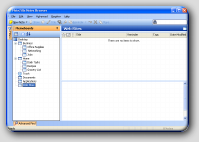
If you do not have a Palm Pilot or some other PDA, and you need the ability to view your NoteZilla notes on another computer, you can easily use the “export” feature and create a note file that can be emailed to your work email inbox.
New users will feel right at home with NoteZilla. Every window, menu, and icon is self explanatory. The online help is well written and concise, making it even easier for users to understand those features that might not be familiar to them.
NoteZilla is packed full of features, and each feature has been well thought out and designed. The program is easily understood, simple to use, and incorporates the very best features of word processors and contact management programs.
True to the claims made by Conceptworld, NoteZilla is fast, neat and easy to organize, smart (can be attached to documents and web pages), and flexible (notes can be treated as tasks, reminders, and memos). They also claim that NoteZilla sticky notes are accessible, and indeed they are you can easily and quickly find the specific note that you are looking for.
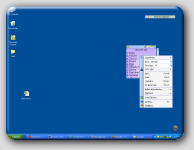
Their claims go on and on, and I was able to verify the truthfulness of every promised feature. The product lives up to the hype.
The trial download is a fully functioning program that can be evaluated for thirty (30) days. I became a NoteZilla enthusiast within an hour.
In my opinion you can not find a better sticky note program for $29.95. This may be one of the best personal organizer tools on the market today.