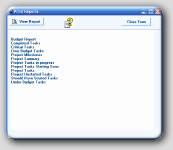Managing a project is difficult under the best of circumstances. And, the complexities of most business projects can be quite challenging even for the most experienced project manager.
The success of any project will depend largely on the performance of the project manager, and the performance of the project manager will be largely influenced by the project management software that they use.
Many project management software are expensive and complicated, or both. Other less expensive software lack the functionality and power that is needed for effective project management. Fortunately the I-ssis Corporation has hit a happy balance with AccuPlan Professional version 2.0.6.
Before I tell you more about this product, I have a word of warning. If you are going to test drive AccuPlan, make certain that you download the professional version, not the personal version. I made the mistake of trying the personal version first. It was a very disappointing experience. It was extremely limited, and unpredictable. I could not even get the internal help system to launch.
I am not sure if the product is not designed to operate on Windows XP®, or it did not install properly, or it just does not work well but it was a waste of my time to try it.
Although I was mildly disappointed, I was not ready to give up on AccuPlan. The product description on their website convinced me that the product has value, and I wanted to find out.
I download the compressed file which is 11.9Mb. The disk space requirement for the program installation is 30Mb. The program downloaded fast and installed without a problem. Please note that I use DSL, and my operating system is Windows XP®.
After using the program for several days now, I am comfortable that it is stable, and presents no resource problems.
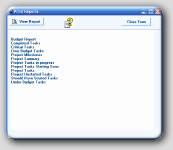
There are some limitations to the “trial” version. First, the product is limited to 15 uses. Second, the WBS (Work Breakdown Structure) functionally is not available. In spite of these limitations, users will have no difficulty evaluating the product.
When I evaluate a project management tool, I look for several things. First, is the program intuitive? Second, is there a good tutorial and help system? Third, does the program help me to plan and manage project tasks, resources, and budget in a way that is useful and understandable? Fourth, is the product flexible enough to handle many different types of projects? Fifth, is the product appropriately priced?
I applied these criteria to my evaluation of AccuPlan, and reached these conclusions.
Is the program intuitive? – Yes, if you are already familiar with the principles of project management, and if you have used other project management software, you will feel right at home with AccuPlan.
AccuPlan opens with a “login” screen (the “login” and “password” functions are explained in the “help” documentation). When the user completes the “login” process, the “project summary” screen opens. This screen is very intuitive and is the starting point for working with existing projects and starting new ones.

Is there a good tutorial and help system? – In my opinion the tutorial and help documentation are a bit vague, but they get the job done. AccuPlan makes good use of linking to provide the user with as much or as little information they may desire.
Third, does the program help me to plan and manage project tasks, resources, and budget in a way that is useful and understandable? – Yes it does. Setting milestones, viewing critical paths, and monitoring task status has been made very user friendly. I was impressed that AccuPlan does a better job of managing resource conflicts and over allocations much better than some of its more expensive rivals.
I really appreciate that I can view resources names and budget information on the timeline as well as the grid.
The built in reports are adequate, but I would prefer to make my own custom reports based upon my choices of resource, task, date and budgeting filters. Unfortunately that does not seem possible with this software.
I really feel good about this product. I would like it even better if the task filtering functionality was more powerful and easier to use.

Fourth, is the product flexible enough to handle many different types of projects? - I cannot imagine any project that AccuPlan could not accommodate. I tested the product based upon a project to author an e-book. Others have used it to manage construction and software development projects. I’m thinking that it would also be a good tool for research and writing projects as well. In short – it seems very versatile.
Fifth, is the product appropriately priced? – As of the time that this review is being written I-ssis is offering this version of AccuPlan for $95.00 USD. It is regularly listed for $190.00 USD. Is AccuPlan worth the $95.00? I certainly believe that it is. Recently I looked up out the price of a competing product. The vendor is asking $599.95 for a full version or $349.95 for a version upgrade.
True, the more expensive software is more sophisticated, and has more bells and whistles, but in the end both products help users manage their projects.